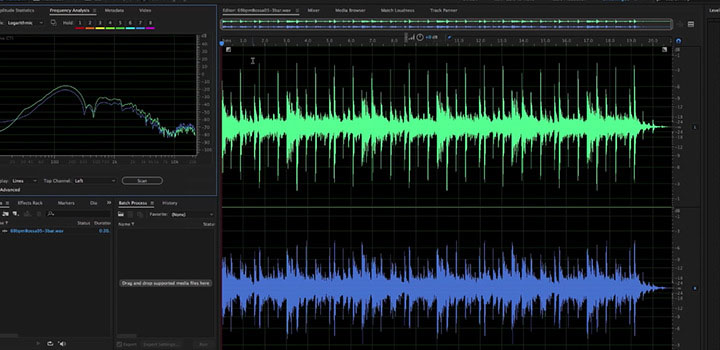
Podcasting is a great way to share your ideas and reach a wide audience. But not everyone has the equipment, time, or confidence to record their own voice. Fortunately, text-to-speech (TTS) technology offers a viable and increasingly popular alternative. Here is a complete guide to creating your own podcast using a synthetic voice.
Step 1: Write a quality script
The basis of any good podcast is excellent content. Before you even think about the voice, focus on writing a clear, engaging, and well-structured script. Read your script aloud to make sure it sounds natural and fluent. Remember to use correct punctuation, as TTS engines use it to modulate intonation and pauses.
Step 2: Choose the right voice
The voice of your podcast is your signature. Take the time to choose a voice that matches the tone and style of your content. Do you want a male or female voice? A formal or casual tone? A young or mature voice? Services like Free TTS offer a variety of voices and languages to help you find the one that is perfect for your project.
Step 3: Generate the audio
Once you have your script and your voice, it's time to generate the audio. Copy and paste your text into the TTS application of your choice. For long texts, it is best to divide them into several parts (for example, by paragraph) to facilitate generation and editing. Download each audio file in MP3 or WAV format.
Step 4: Edit your podcast
Editing is the stage where you assemble the different elements of your podcast. Use audio editing software like Audacity (free) or Adobe Audition (paid) to import your audio files. You can add an intro and outro music, sound effects, and even separately recorded interviews. Editing also allows you to correct errors and adjust the pace of your podcast.
Step 5: Publish your podcast
Once your podcast is edited, it's time to share it with the world. You will need to host it on a specialized platform like Acast, Buzzsprout, or Transistor.fm. These platforms will provide you with an RSS feed that you can then submit to podcast directories like Apple Podcasts, Spotify, and Google Podcasts.
Conclusion
Creating a podcast with a synthetic voice has never been easier. With a good script, the right voice, and a few basic tools, you can produce high-quality audio content that rivals traditional podcasts. So, don't wait any longer and get started!